Identity Management#
Identity Management (IdM) is an LDAP compliant server that centralizes user identity and management in a clustered environment. IdM is based on FreeIPA and can integrate into other corporate identity management solutions.
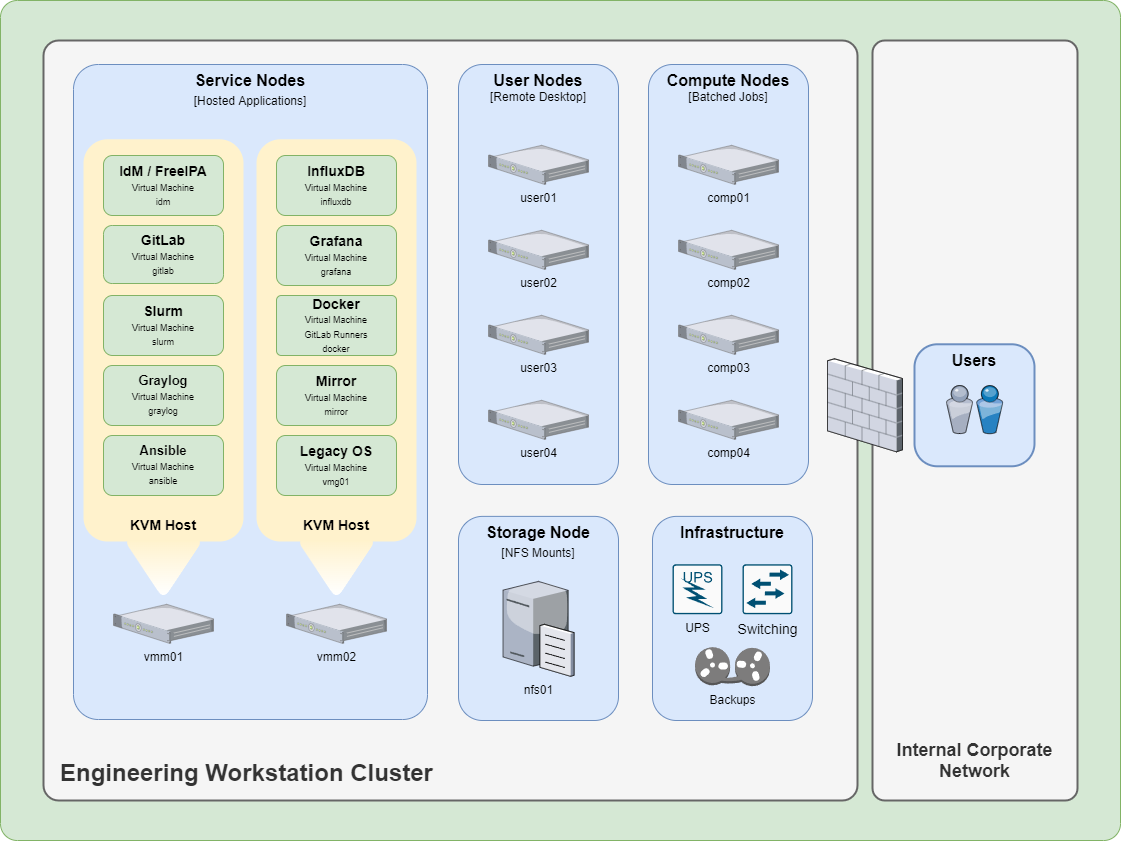
Operating Systems#
These guides are written for Red Hat Enterprise Linux 8 based operating systems and are compatible with AlmaLinux 8 and Rocky Linux 8.
Access Controls#
The IdM server should only be accessed directly using SSH by system administrators. Standard cluster user accounts should not be able to SSH into the IdM server node.
Hostnames#
These guides use the following example Hostnames and FQDN for the IdM Server and Clients. FQDNs can be provided by utilizing a DNS server or installing a hosts file on the system itself.
Note
An example /etc/hosts file has been provided: hosts
Server#
The IdM sever is deployed on the following system:
Hostname |
FQDN |
Function |
Type |
IPv4 Address |
|---|---|---|---|---|
idm |
idm.engwsc.example.com |
Identity Management |
VM Guest |
192.168.1.80 |
Clients#
The IdM client is deployed on the following systems which will utilize the cluster accounts:
Hostname |
FQDN |
Function |
Type |
IPv4 Address |
|---|---|---|---|---|
user01 |
user01.engwsc.example.com |
User Node 1 |
Bare-Metal |
192.168.1.60 |
user02 |
user02.engwsc.example.com |
User Node 2 |
Bare-Metal |
192.168.1.61 |
user03 |
user03.engwsc.example.com |
User Node 3 |
Bare-Metal |
192.168.1.62 |
user04 |
user04.engwsc.example.com |
User Node 4 |
Bare-Metal |
192.168.1.63 |
comp01 |
comp01.engwsc.example.com |
Compute Node 1 |
Bare-Metal |
192.168.1.64 |
comp02 |
comp02.engwsc.example.com |
Compute Node 2 |
Bare-Metal |
192.168.1.65 |
comp03 |
comp03.engwsc.example.com |
Compute Node 3 |
Bare-Metal |
192.168.1.66 |
comp04 |
comp04.engwsc.example.com |
Compute Node 4 |
Bare-Metal |
192.168.1.67 |
idm |
idm.engwsc.example.com |
Identity Management |
VM Guest |
192.168.1.80 |
gitlab |
gitlab.engwsc.example.com |
GitLab CE |
VM Guest |
192.168.1.81 |
slurm |
slurm.engwsc.example.com |
Slurm Controller |
VM Guest |
192.168.1.82 |
graylog |
graylog.engwsc.example.com |
Graylog Open |
VM Guest |
192.168.1.83 |
ansible |
ansible.engwsc.example.com |
Ansible Control Node |
VM Guest |
192.168.1.84 |
influxdb |
influxdb.engwsc.example.com |
InfluxDB |
VM Guest |
192.168.1.85 |
grafana |
grafana.engwsc.example.com |
Grafana |
VM Guest |
192.168.1.86 |
docker |
docker.engwsc.example.com |
Docker Host |
VM Guest |
192.168.1.87 |
mirror |
mirror.engwsc.example.com |
DNF Repository Mirror |
VM Guest |
192.168.1.88 |
vmg01 |
vmg01.engwsc.example.com |
Legacy OS (Optional) |
VM Guest |
192.168.1.89 |
Guides#
The following guides are required to deploy the IdM server:
The following guides are required to deploy the IdM client:
The following are IdM usage guides: